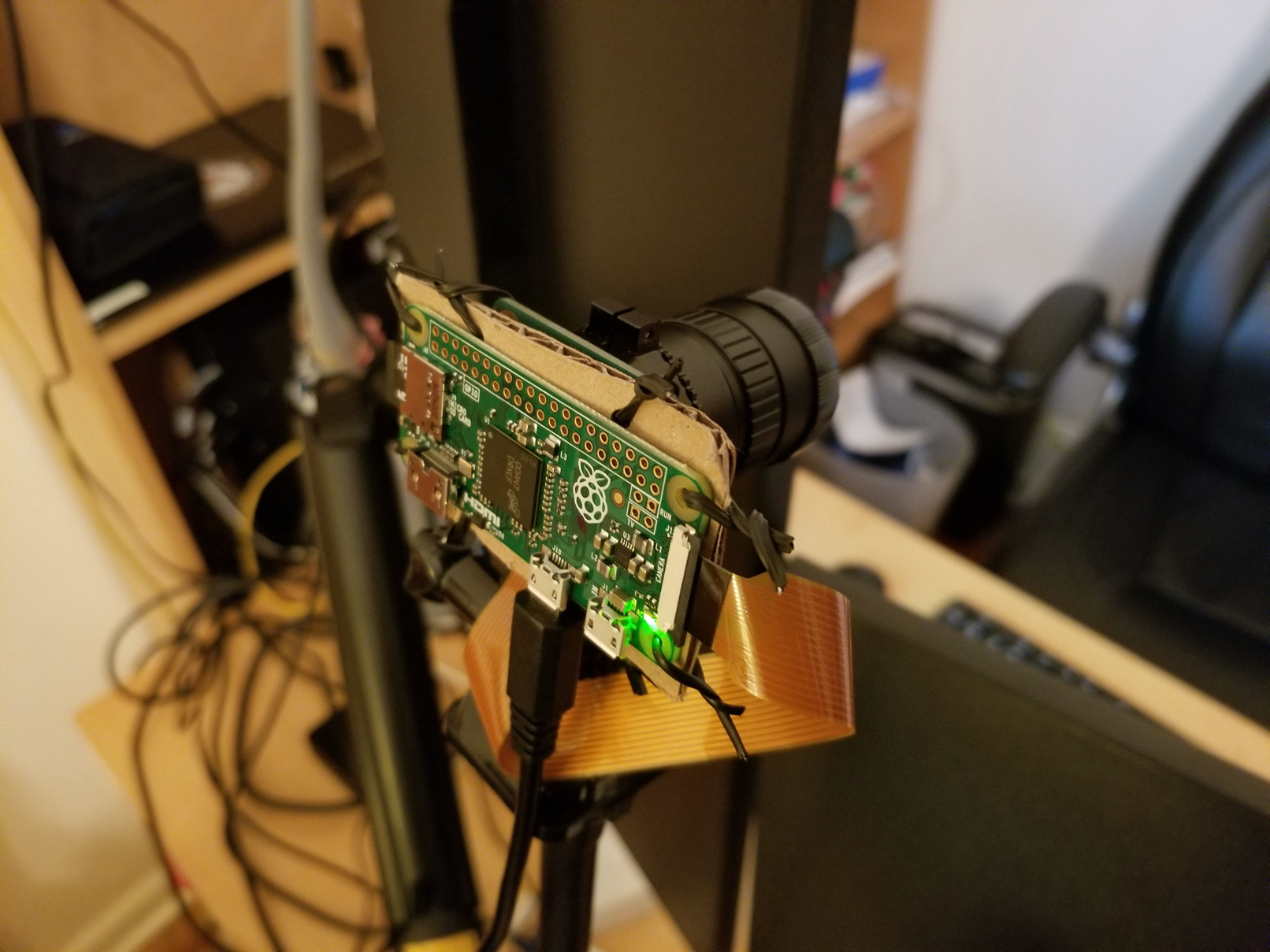PiCam
After reading an article from "geerlingguy" on GitHub, I decided I would try my hand at making a new webcam out of Raspberry Pi parts; specifically the Pi Zero and the relatively new High Quality Camera. I spent a little more than one hundred US dollars on all of the parts including a goose-neck stand. The one part I was not able to acquire was the mounting plate. However, I was able to overcome this by using a piece of cardboard and some cut-up twist ties (and yes I'm fully aware of how sketchy it is).

The instructions were very strait forward. After I ordered all of the parts, I got to work preparing an SD card for the necessary software. I decided on the lite version of Raspberry Pi OS and set everything up on a Raspberry Pi 4B through SSH. After a little more than a week, the parts I had ordered came in the mail. I was a little worried after I found a defect/ damage on the ribbon cable slot, but as it would turn out it had no effect on the insertion of the ribbon cable or on the quality of the video.
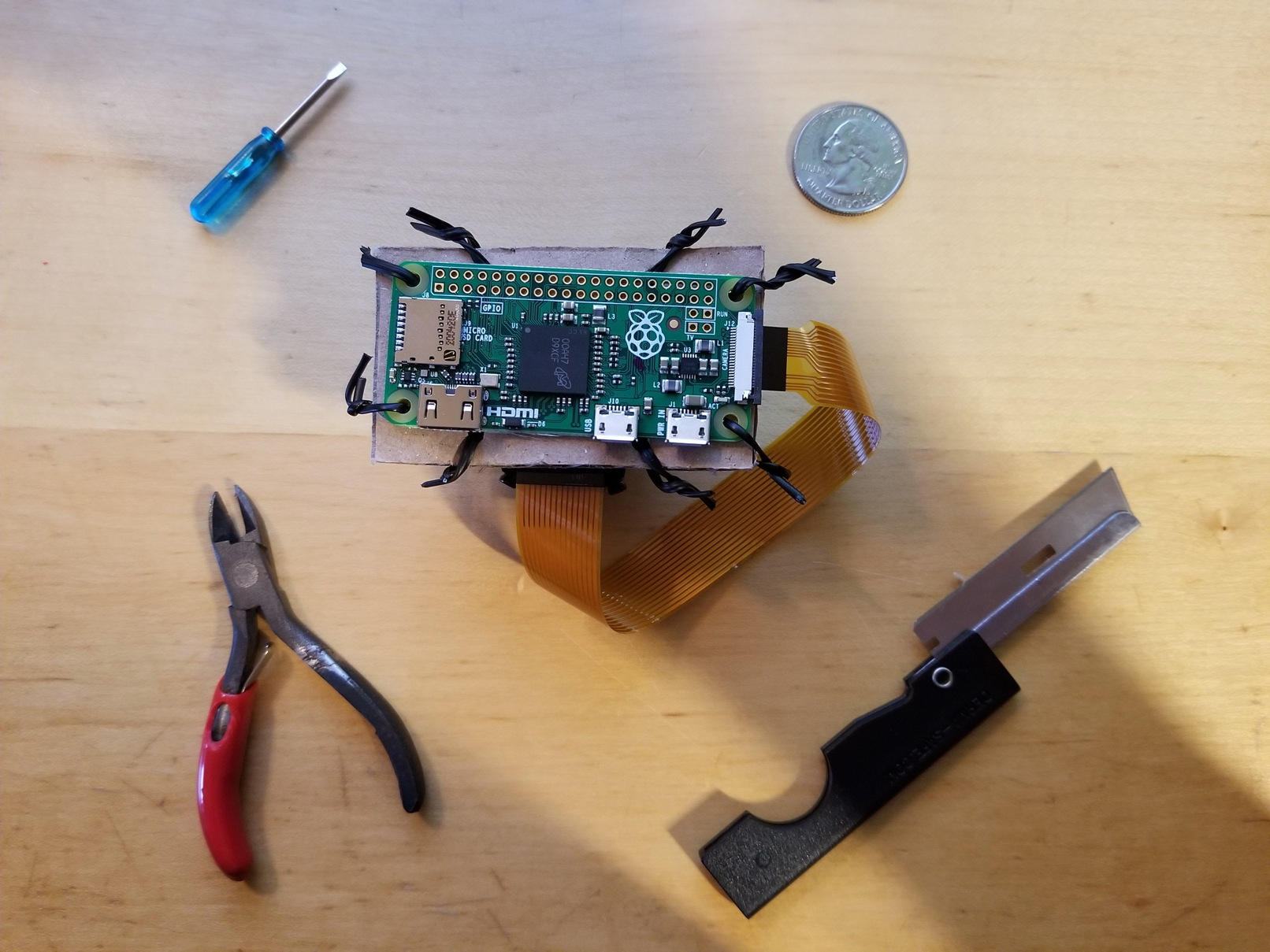
When everything was set up, I gave it a test on Discord and Zoom. The focus was way off, but after some adjustment, the image became super sharp. The two complaints I have are how dark the image is and tiny artifacts that pop-up periodically. The image darkness isn't too much of a problem, I just needed to turn on an extra light and move a desk lamp around. The artifacts are not a big deal either. My best guess as to why the artifacts might be there is the aforementioned defect/ damage to the Pi Zero's ribbon cable slot or the Pi Zero itself may be having processing issues keeping up with the camera. Either way, these issues are so minor that I feel confident using this camera for Zoom calls for college, Discord calls with friends, and future projects that require desktop photography and videography.
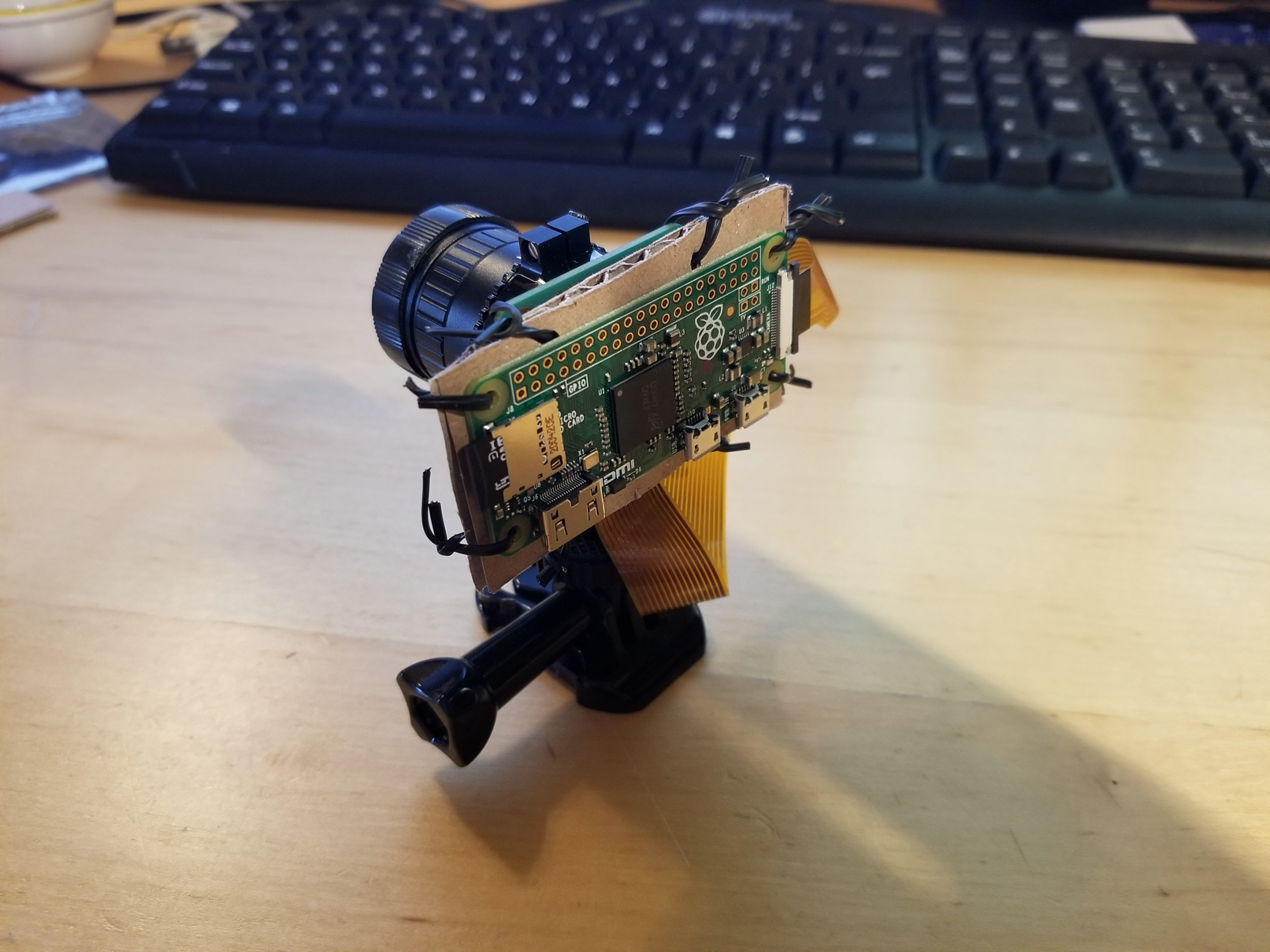
When the plastic mounting plate for the Pi Zero and the High Quality Camera is back in stock I will replace the cardboard one. I'm not too concerned with aesthetics, however, even this is a bit much for me. If you're interested in building one of these webcams yourself, check out the GitHub guide and video by clicking on the link below.
GitHub Guide